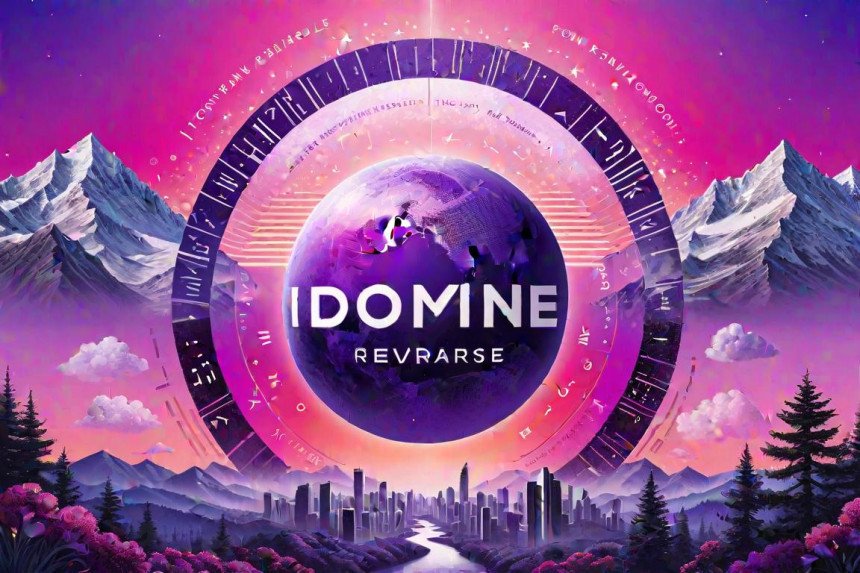Bulk Remove line containing
remove unwanted line containing word from a file
Python Script
# List of words to remove lines containing them
words_to_remove = [
"1h39e2crhvt994t7mr3s87jrq8kv5xqn",
"1iivfsvis2e4jod04rtm9q7pl6mdnbxk",
"1yeqs8kr2ltu",
# Add the rest of the words here...
"z8m3yp47n8ub"
]
# Read the input file and write to the output file
input_file_path = 'path/to/your/input_file.txt' # Change this to your input file path
output_file_path = 'path/to/your/output_file.txt' # Change this to your desired output file path
# Create a set for faster lookup
words_set = set(words_to_remove)
with open(input_file_path, 'r') as infile, open(output_file_path, 'w') as outfile:
for line in infile:
# Check if any word in the set is in the current line
if not any(word in line for word in words_set):
outfile.write(line)
print(f"Lines not containing specified words have been written to {output_file_path}.")
Instructions
- Set Up Python: Ensure you have Python installed on your system. You can download it from python.org.
- Create a Python File: Copy the above script into a new file, for example, remove_lines.py.
- Update File Paths: Change the input_file_path and output_file_path variables to point to your actual input and output file paths.
- Run the Script: Open your command line or terminal, navigate to the directory where your script is located, and run:
bash python remove_lines.py
CMD or PowerShell Alternative
If you prefer using PowerShell, you can use the following command, but it may not be as efficient for very large files:
powershell
$words = @(
"1h39e2crhvt994t7mr3s87jrq8kv5xqn",
"1iivfsvis2e4jod04rtm9q7pl6mdnbxk",
"1yeqs8kr2ltu",
# Add the rest of the words here...
"z8m3yp47n8ub"
)
Get-Content 'path\to\your\input_file.txt' | Where-Object {
$line = $_
-not ($words | ForEach-Object { $line -like "*$_*" })
} | Set-Content 'path\to\your\output_file.txt'
Notes
- The Python solution is generally more efficient for large files compared to the PowerShell approach.
- Make sure to handle file paths correctly, especially if they contain spaces or special characters.